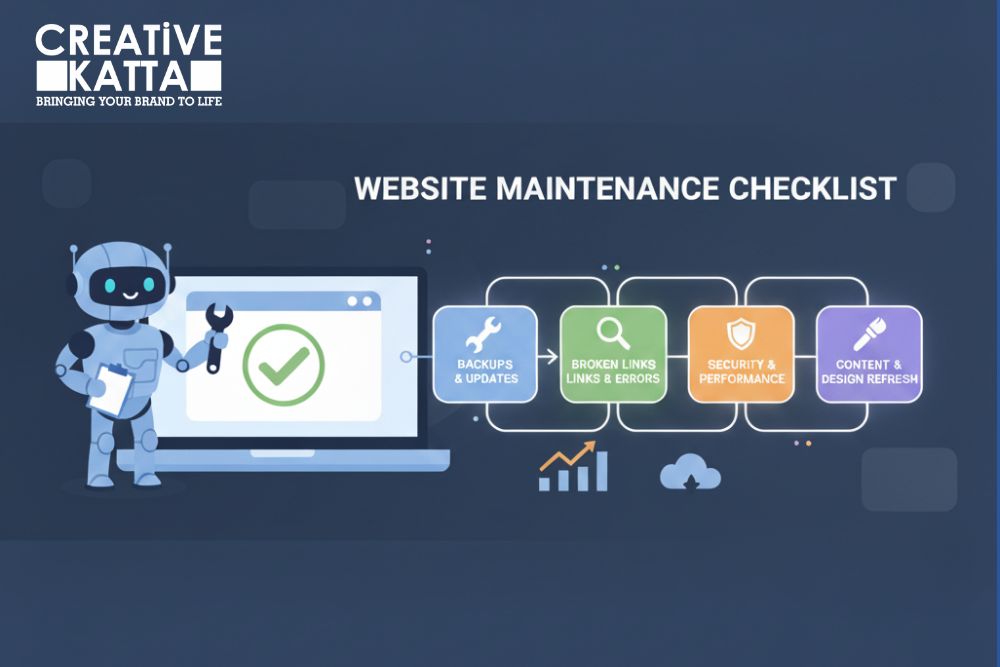Website Maintenance Checklist: Keep Your Site Secure and Updated
Your website is the digital face of your business — it’s often the first impression customers get of your brand. But building a great website is just the beginning. Regular website maintenance is essential to ensure your site stays secure, fast, and fully functional.
At CreativeKatta, we understand that maintaining a website goes beyond fixing errors. It’s about optimizing performance, strengthening security, and keeping your content fresh so your brand stays relevant online.
Let’s explore the ultimate website maintenance checklist that helps you keep your site secure, updated, and performing at its best.
1. Check and Strengthen Website Security
Security should always come first. Cyber threats, malware, and hacking attempts can compromise not just your website but your customers’ trust.
What to do:
- Install and update SSL certificates.
- Use strong passwords and two-factor authentication.
- Regularly scan your website for malware and vulnerabilities.
- Keep your CMS, plugins, and themes updated.
- Enable firewalls and DDoS protection.
CreativeKatta’s web experts offer website security audits to identify and fix potential risks before they become serious problems.
2. Update Software, Themes, and Plugins
Outdated plugins or themes are one of the most common causes of website crashes or security breaches.
What to do:
- Regularly update your CMS platform (like WordPress, Joomla, or Drupal).
- Remove unused or inactive plugins.
- Test updates on a staging site before applying them live.
- Ensure plugin compatibility to avoid functionality errors.
Regular updates keep your website running smoothly and protect it from known vulnerabilities.
3. Optimize Website Speed and Performance
A slow website can frustrate visitors and hurt your Google rankings. Website speed optimization plays a major role in SEO and user experience.
What to do:
- Compress and optimize images.
- Enable browser caching and CDN (Content Delivery Network).
- Minify CSS, HTML, and JavaScript files.
- Regularly test website speed using tools like Google PageSpeed Insights or GTmetrix.
CreativeKatta provides performance optimization services that enhance loading speed and improve your site’s overall SEO performance.
4. Review and Refresh Website Content
Search engines and users both love updated content. Regularly reviewing your content ensures your website stays informative, relevant, and SEO-friendly.
What to do:
- Update old blog posts with new data or visuals.
- Fix broken links and update outdated URLs.
- Add new case studies, testimonials, or portfolio items.
- Recheck keywords and optimize meta titles and descriptions.
Content refresh boosts search engine visibility and helps maintain your website’s authority.
5. Regular Backups and Recovery Plans
Data loss can happen unexpectedly due to server crashes, malware, or human error. Having a reliable backup and recovery plan ensures peace of mind.
What to do:
- Schedule automatic daily backups.
- Store backups in secure cloud storage.
- Regularly test backup restoration.
- Keep multiple backup versions for safety.
CreativeKatta helps businesses implement automated backup systems to ensure your data is always protected and easy to recover.
6. Monitor Website Analytics and SEO Performance
Regular tracking of website performance helps identify issues early and discover opportunities for growth.
What to do:
- Connect your site with Google Analytics and Search Console.
- Monitor traffic trends, bounce rate, and user behavior.
- Check for broken links and crawl errors.
- Track keyword rankings and backlink profiles.
With CreativeKatta’s website audit and SEO monitoring services, you can stay informed about your site’s health and performance in real time.
7. Test Mobile Responsiveness
Over 70% of online users browse websites on mobile devices. If your website isn’t optimized for all screen sizes, you could lose valuable visitors.
What to do:
- Test your site on multiple devices and browsers.
- Ensure all images, buttons, and forms are mobile-friendly.
- Optimize for fast mobile loading and touch-friendly navigation.
CreativeKatta ensures your website delivers a seamless user experience across all devices with responsive design updates.
8. Clean and Organize Your Website Database
Just like your computer, your website database can accumulate unnecessary data over time. Cleaning it regularly keeps your site faster and more efficient.
What to do:
- Delete spam comments and unused data.
- Clear old revisions and transient files.
- Optimize your database tables monthly.
Database optimization improves both performance and SEO crawl efficiency.
9. Test All Forms, CTAs, and Functionalities
Broken forms or non-working buttons can cost you potential leads. Ensure all your interactive elements are working as intended.
What to do:
- Test contact forms and inquiry submissions.
- Verify that all CTA buttons redirect correctly.
- Check login and signup functionalities.
- Test eCommerce checkout processes if applicable.
A small bug can lead to big business loss — regular functionality testing prevents that.
Keep Your Website Healthy with Creative Katta
A well-maintained website reflects professionalism, builds trust, and supports your digital growth. Whether you need website security updates, speed optimization, or regular maintenance support, Creative Katta has you covered.
We offer custom website maintenance plans designed to keep your site secure, up-to-date, and performing at peak efficiency — so you can focus on growing your business.
Ready to Keep Your Website Updated and Secure?
Partner with CreativeKatta, your trusted web development and digital marketing agency in Bangalore.